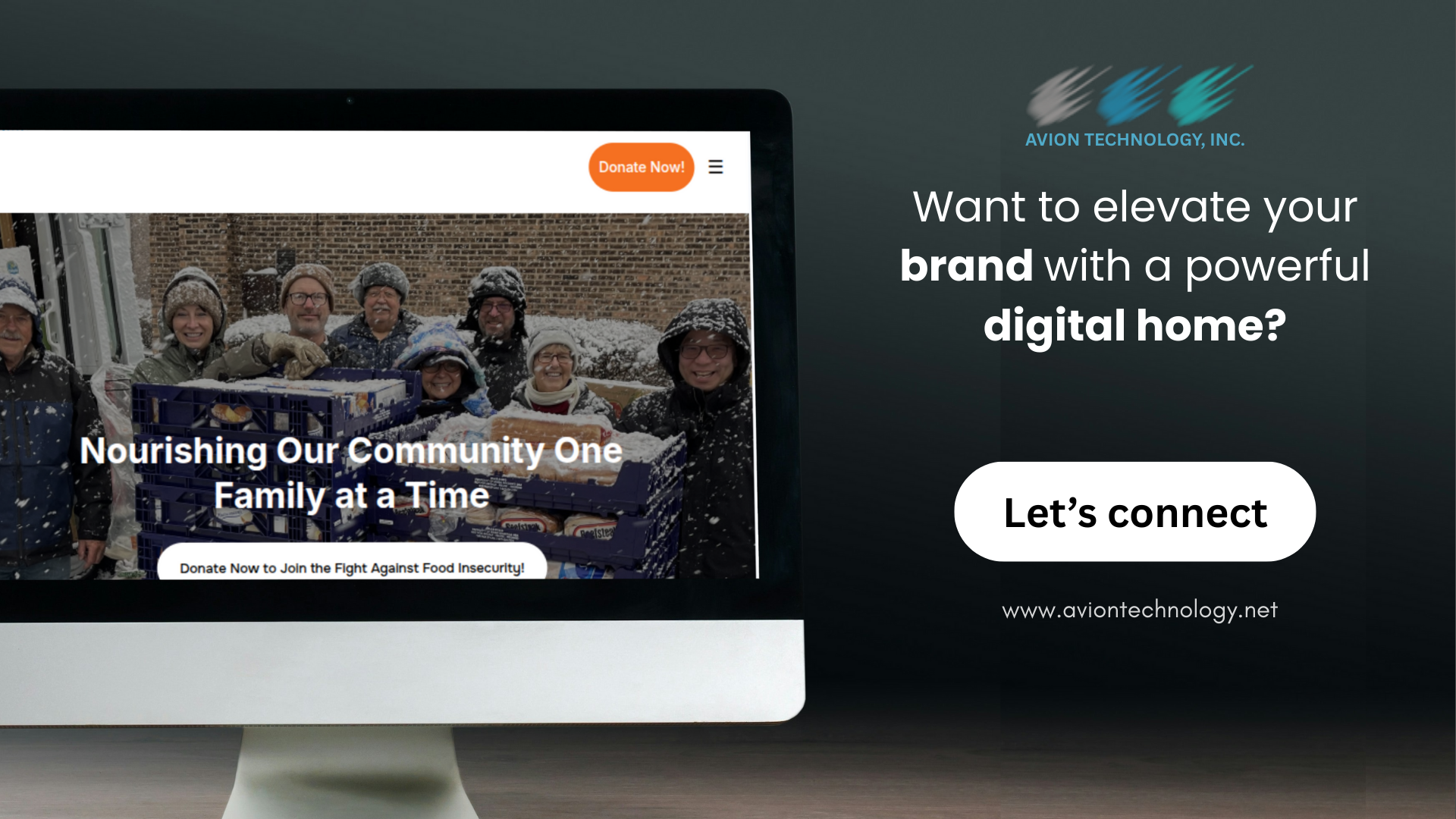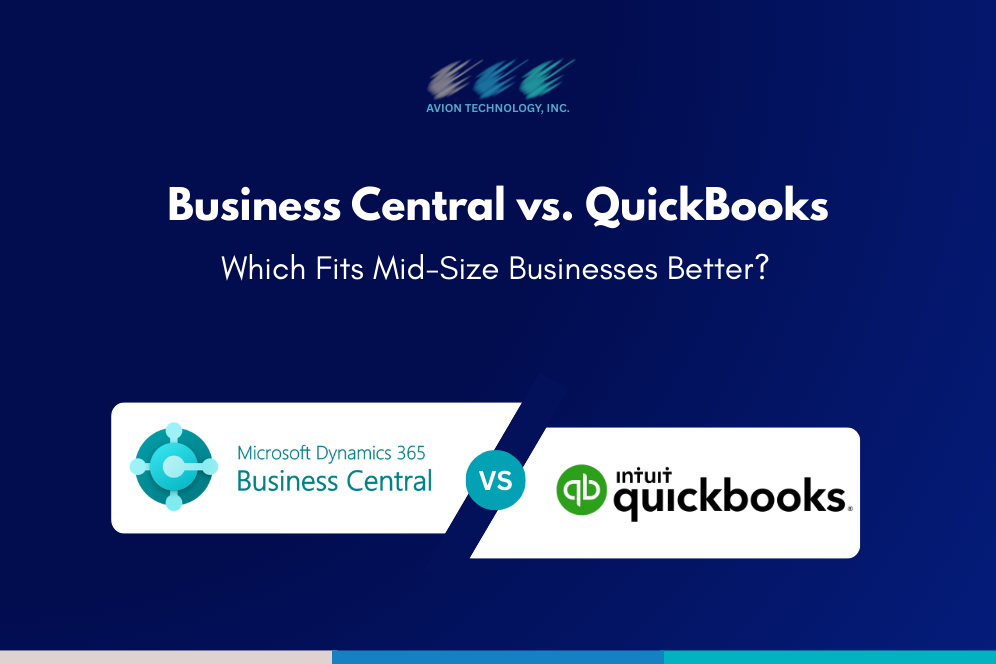Google reviews on websites. Companies are beginning to understand that just as it is essential to have assessments, it is also important to display them. So, by choosing to add Google reviews, they can prove their credibility and build brand identity.
Steps to add Google reviews:
1] Create your new Tagembed account or log in to your existing account.
2] A pop-up will appear from which you can select “Google Reviews” as a source from different platforms.
3] A pop-up will appear again. Here you need to select My Location and enter the location you want to collect Google Reviews.
4] Now click on the “Create feed” option. But make sure you provide all relevant information and access so that you can access Google reviews.
5] Once that is done, the Google reviews are aggregated into a combined feed.
6] Once you’re done, you’ll be redirected to the Widget Editor page, where there are options. Select accordingly.
#Display Google Reviews On Website.
7] In the lower-left corner of the Widget Editor page, click the “Embed Widget” button.
8] Click on the “Copy Code” button and copy it on the clipboard.
9] Paste the code into the backend of your website, where you want to display Google reviews.
End the process by clicking on ‘Apply’ changes. The Google reviews are then successfully added.
Resource:
https://tagembed.com/blog/embed-google-reviews-on-website/
https://kinsta.com/blog/embed-google-reviews/
Disclaimer:
Wherever any material is quoted as sourced from the published text with publishing rights vested in an individual, it is stated that it is a pure quotation and has no intention to claim it as our own.
Image Source: www.freepik.com