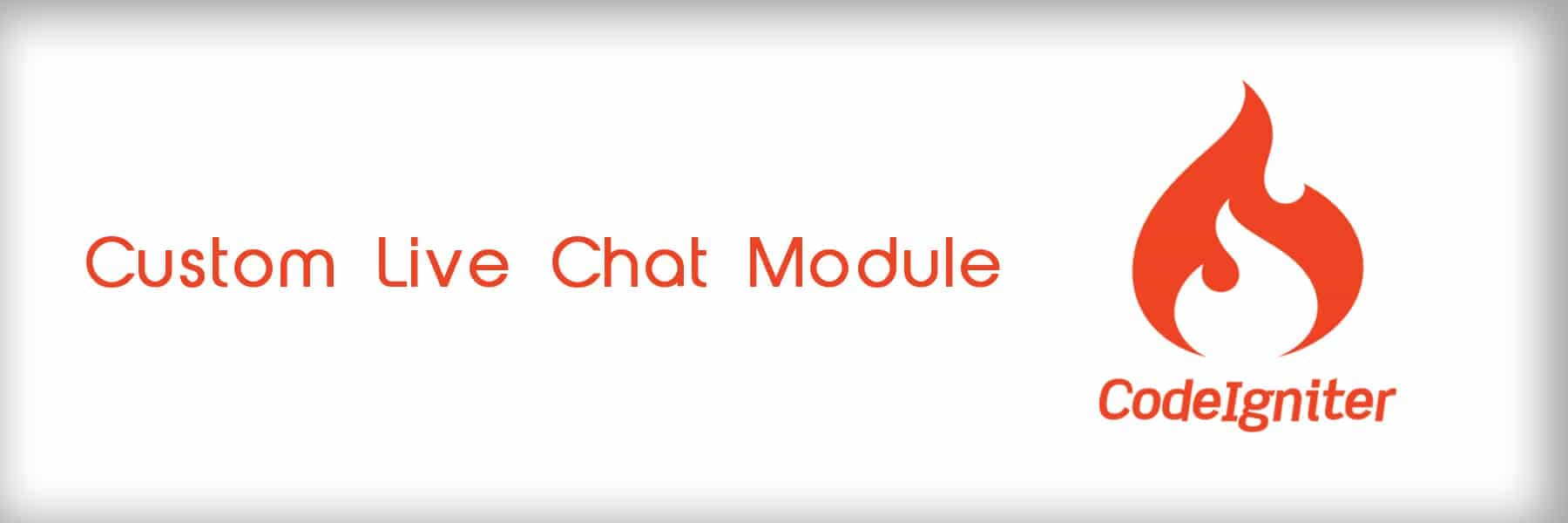This article describes how Avion Technology, Inc developed a Custom Live Chat Module for one of their PHP CodeIgniter projects. As mentioned in our earlier articles, we have a core team of PHP developers. We have extensively worked in both CodeIgniter and Laravel PHP web frameworks.
How does Custom Live Chat Module work?
This is the most important feature that we developed for one of our websites. The Users can search the Experts from the available list and get the guidance that they need via the live chat feature. The Users must pay a certain amount of fees to live chat with the Expert they like. We have integrated PayPal Express payment gateway for the payment functionality.
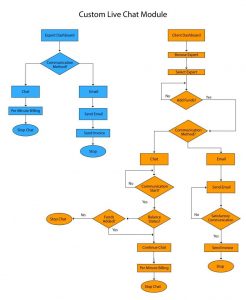
Users are asked to sign-up first before they can chat with the Expert. At the time of registering on the website, the Users must enter the payment information. Once the sign-up process is completed, the User will be able to select the Expert and can start the chat. Users have to pay per minute charges to chat with an Expert.
User can view complete details about the Expert before the chat. First two minutes of the chat is free. When the User finds the Expert and clicks to chat, a chat page opens, where the time is displayed in 00:00:00 format. When the Expert accepts the offer of the User, the chat process starts along with the timer. There is an interval time of only 1 minute for the Expert to accept the chat invite or the Expert needs to reply to the client’s question within that one minute. After one minute, a pop-up is displayed with the calculations and the chat is disconnected. The User and the Expert also receive notifications respectively. If the Expert does not accept or reject the chat request within two minutes, it goes to the Missed Chat section. The Expert can then contact the User once he is online.
When the User and Expert start the chat, the Admin gets a notification that a chat session has been started with the User and Expert. The amount is deducted from the Users account based on the chat duration and Expert’s rate. During the chat, the Expert cannot change the rate and the status from online to offline. During the chat, if the User’s account balance is about to finish, one minute before, the User and the Expert gets a notification accordingly and the User is offered to top up his account. The User cannot chat further until he adds the money in the account. Once the chat is over the User can view a pop-up to post the review for the Expert. The User and the Expert can view chat history.
Why should you choose Avion?
We have a team of experienced developers who have worked on many PHP- CodeIgniter and Laravel projects. Our team is efficient in handling complex projects through which we can assist you in custom develop any modules required during the development of the website. Please do not hesitate to Contact Us, and you will be able to make your vision a reality and a dream come true.
Disclaimer:
Wherever any material is quoted as sourced from the published text with publishing rights vested in an individual, it is stated that it is a genuine quotation and no intention to claim it as our own.